Key Features & Benefits
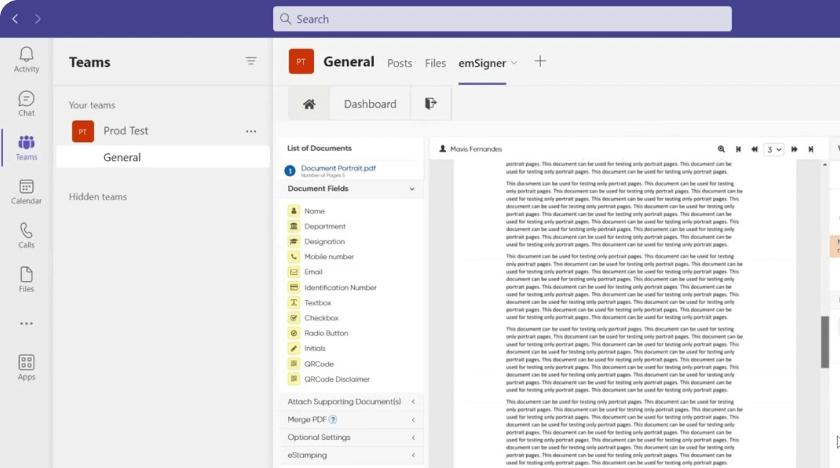
Seamless Integration
The emSigner Microsoft Teams app easily integrates with your existing Teams environment, allowing you to send documents for signing, track progress, and receive signed documents—all from within Teams. No need to switch between apps.
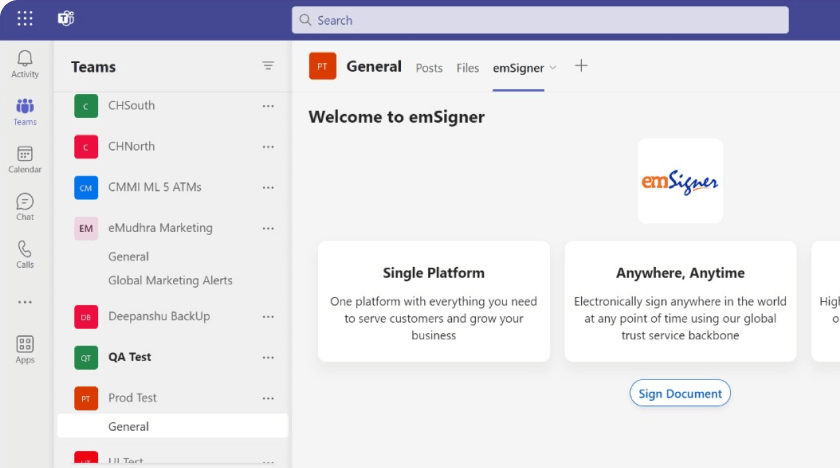
Efficient Collaboration
With emSigner integrated into Teams, collaborate effortlessly with team members to review, approve, and sign documents without leaving the chat or meeting space. Real-time notifications ensure everyone stays on the same page.
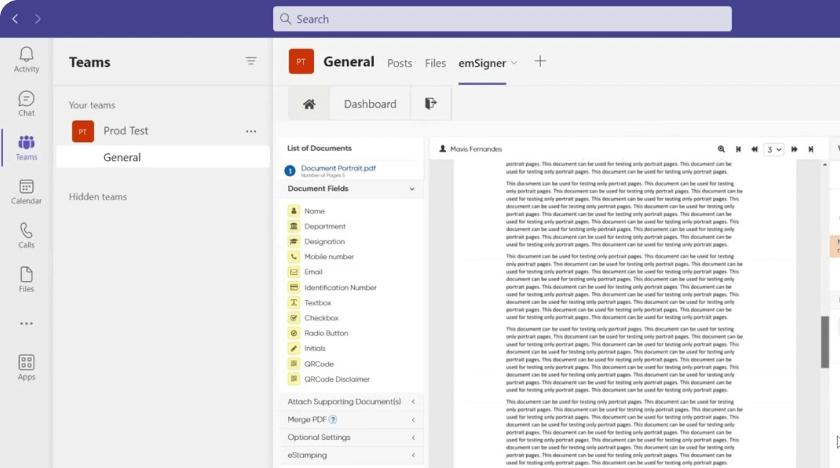
Enhanced Security
emSigner ensures that all documents are signed using advanced encryption and secure authentication methods. Signatures are legally binding and tamper-proof, ensuring the integrity of your documents.
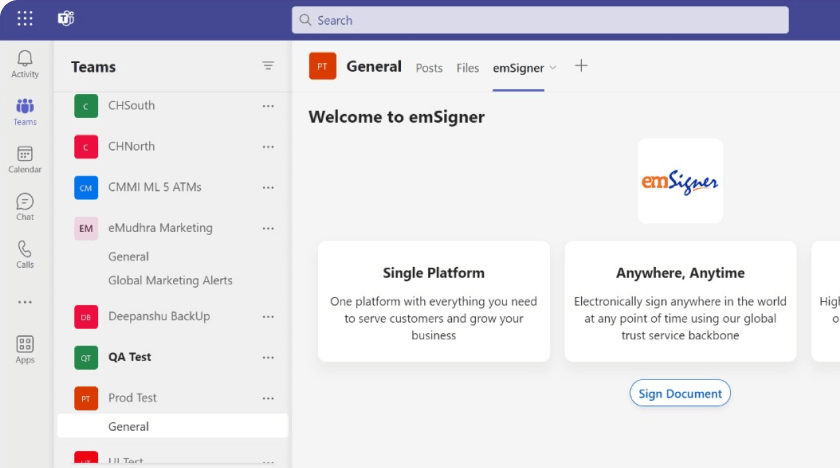
Automated Workflow
Set up document signing workflows that trigger automatically within Teams. Reduce delays by automating processes like document routing, reminders, and notifications, which improves productivity across your organization.
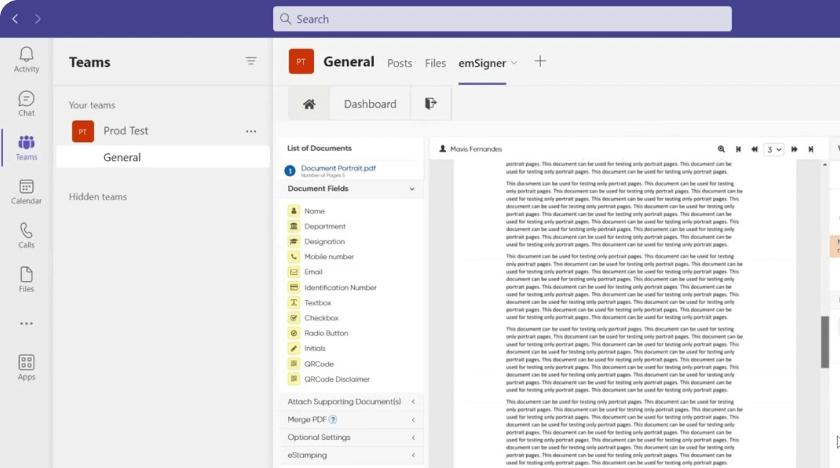
Audit Trails & Compliance
The integration provides a full audit trail for every document, so you can easily track the signing process. This is crucial for compliance in regulated industries, offering peace of mind that your digital signatures are legally valid.
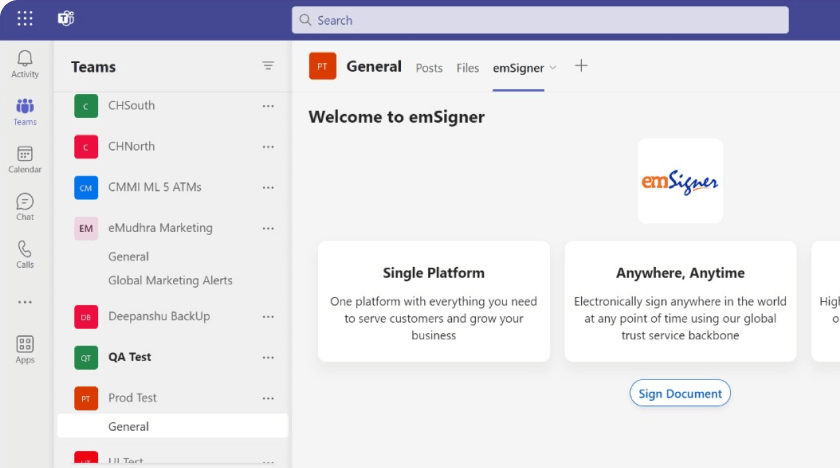
Customization & Flexibility
Whether you need to send contracts, forms, or other documents for signature, emSigner allows for easy customization of templates and workflows, tailored to your organization's needs. No matter your business, emSigner fits seamlessly into your Teams workflow.
How It Works





Why Choose emSigner for Microsoft Teams?

Increase Productivity
Save time by keeping everything within the Teams interface—no need to toggle between different apps.

Stay Compliant
Meet all legal requirements with a fully secure, certified e-signature solution.

Improve User Experience
Your team’s familiar Microsoft Teams environment enhances ease of use, helping everyone get on board quickly.
